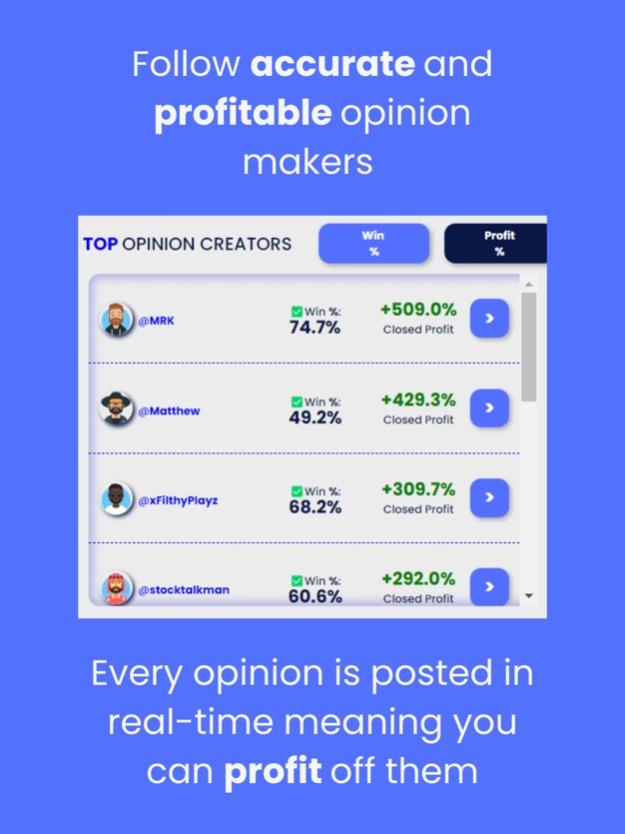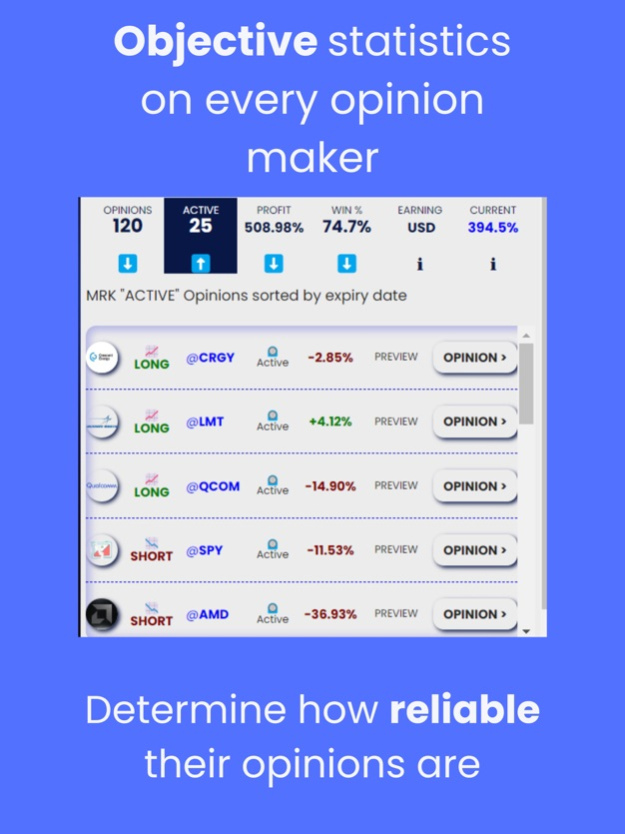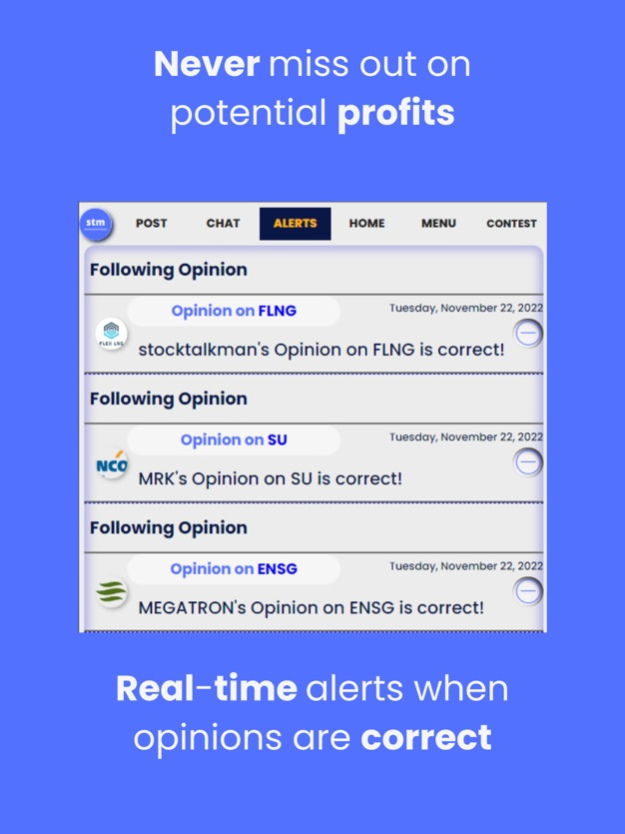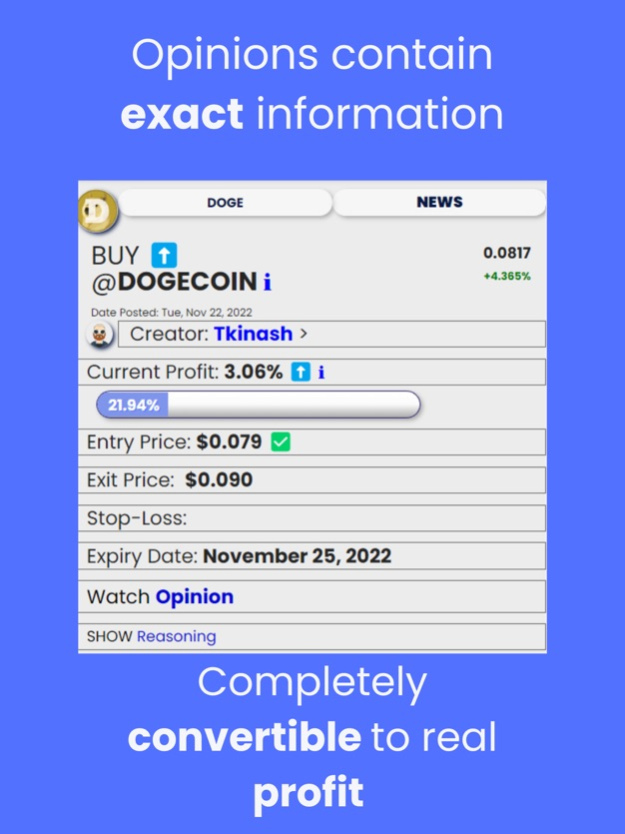StockToMe 1.2
Continue to app
Free Version
Publisher Description
StockToMe is the first stock opinion platform. Users of StockToMe can post or view stock opinions. The opinions are completely convertible into real profit in the stock market. Users enjoy the quickest and most objective stock information platform available.
Why use STM over other platforms?
The platform implements a new idea that allows users to see the reliability of "Opinion Creators". Users can view "Wins" "Losses" "Profitability" and "Total STM Points" before seeing an opinion.
Anyone can "Post an Opinion" in under a minute and receive significant monetary benefit.
Managing your portfolio or learning about stocks has never been simpler. "StockToMe provides clear, quick and understandable information for any level of investor"
You don't need to be a portfolio manager to monetize your stock opinions any longer! Any person can utilize their trading ideas and compete against each other! We want to create an environment where we use objective statistics to let the most profitable trader win prizes!
We took a scientific approach to provide users a new, time efficient, and simple platform to get all your stock information!
Jan 12, 2023
Version 1.2
-Re-structured server, app should run faster
-UI/UX update
-Scheduled opinions and opinion notifications fixed
About StockToMe
StockToMe is a free app for iOS published in the Accounting & Finance list of apps, part of Business.
The company that develops StockToMe is Matt Kinash. The latest version released by its developer is 1.2.
To install StockToMe on your iOS device, just click the green Continue To App button above to start the installation process. The app is listed on our website since 2023-01-12 and was downloaded 1 times. We have already checked if the download link is safe, however for your own protection we recommend that you scan the downloaded app with your antivirus. Your antivirus may detect the StockToMe as malware if the download link is broken.
How to install StockToMe on your iOS device:
- Click on the Continue To App button on our website. This will redirect you to the App Store.
- Once the StockToMe is shown in the iTunes listing of your iOS device, you can start its download and installation. Tap on the GET button to the right of the app to start downloading it.
- If you are not logged-in the iOS appstore app, you'll be prompted for your your Apple ID and/or password.
- After StockToMe is downloaded, you'll see an INSTALL button to the right. Tap on it to start the actual installation of the iOS app.
- Once installation is finished you can tap on the OPEN button to start it. Its icon will also be added to your device home screen.